Adding concentrated and distributed moving loads to a beam.#
In this example - we define a simply supported beam - we assign a material and a cross section to the beam - we define concentrated and distributed moving loads - we run a linear analysis - we make a screenshot
Launch AxisVM#
We launch an instance of AxisVM.
[1]:
from axisvm.com.client import start_AxisVM
axisvm_application = start_AxisVM(visible=True, daemon=True)
We import the type library. This is done on a separate line to ensure that the notebook runs correctly for first timers too, since in that case the type library is dynamicall generated with the first launch of an AxisVM instance, which could be the previus block. If this is not the first time you use the library, you can do all the import statements right below each other.
[2]:
import axisvm.com.tlb as axtlb
Create a new model#
[3]:
axisvm_model_id = axisvm_application.Models.New()
axisvm_model = axisvm_application.Models.Item[axisvm_model_id]
Define a material and a cross section#
Since it is not the goal of this example to show how to define materials and cross sections, we opt for a simple steel I section combination.
[4]:
# setting the national design code
axisvm_model.Settings.NationalDesignCode = axtlb.ndcEuroCode
# setting the material
material_id = axisvm_model.Materials.AddFromCatalog(axtlb.ndcEuroCode, "S 235")
assert material_id > 0, f"An error occured. Error code: {material_id}"
# setting the cross section
section_id = axisvm_model.CrossSections.AddFromCatalog(axtlb.cssI, "I 200")
assert section_id > 0, f"An error occured. Error code: {section_id}"
Create the geometry#
Define the nodes
[5]:
node_id_1 = axisvm_model.Nodes.AddWithDOF(0, 0, 0, axtlb.dofFrameXZ)
assert node_id_1 > 0, f"An error occured. Error code: {node_id_1}"
node_id_2 = axisvm_model.Nodes.AddWithDOF(4, 0, 0, axtlb.dofFrameXZ)
assert node_id_2 > 0, f"An error occured. Error code: {node_id_2}"
Define the line of the beam
[6]:
line_id = axisvm_model.Lines.Add(node_id_1, node_id_2, axtlb.lgtStraightLine)[-1]
assert line_id > 0, f"An error occured. Error code: {line_id}"
Create the structural member#
[7]:
# add the member
member_id = axisvm_model.Members.Add([line_id])
assert member_id > 0, f"An error occured. Error code: {member_id}"
# access the newly created member
member = axisvm_model.Members.Item[member_id]
# define the beam
beam_id = member.DefineAsBeam(material_id, section_id, section_id)[-1]
Define the supports#
We define the support conditions of a simply-supported beam.
[8]:
# spring stiffness values
springleft = axtlb.RStiffnesses(x=1e12, y=1e12, z=1e12, xx=0, yy=0, zz=0)
springright = axtlb.RStiffnesses(x=1e12, y=1e12, z=1e12, xx=0, yy=0, zz=0)
# spring behaviour
RNonLinearity = axtlb.RNonLinearity(
x=axtlb.lnlTensionAndCompression,
y=axtlb.lnlTensionAndCompression,
z=axtlb.lnlTensionAndCompression,
xx=axtlb.lnlTensionAndCompression,
yy=axtlb.lnlTensionAndCompression,
zz=axtlb.lnlTensionAndCompression,
)
# spring resistances
RResistances = axtlb.RResistances(x=0, y=0, z=0, xx=0, yy=0, zz=0)
# add the left support
return_value = axisvm_model.NodalSupports.AddNodalGlobal(
springleft, RNonLinearity, RResistances, node_id_1
)[-1]
assert return_value > 0, f"An error occured. Error code: {return_value}"
# add the right support
return_value = axisvm_model.NodalSupports.AddNodalGlobal(
springright, RNonLinearity, RResistances, node_id_2
)[-1]
assert return_value > 0, f"An error occured. Error code: {return_value}"
Define loads#
Permanent load group#
We crate a load group for permanent loads first and add the self-weight of the beam to a load case.
[9]:
# create a new load gruop
group_id = axisvm_model.LoadGroups.Add(
"Permanent", axtlb.lgtPermanent, True, axtlb.gctAdditive
)
assert group_id > 0, f"An error occured. Error code: {group_id}"
# create a load case for the self-weight
load_case_id = axisvm_model.LoadCases.AddWithGroup("G", axtlb.lctStandard, group_id)
assert load_case_id > 0, f"An error occured. Error code: {load_case_id}"
# add the self-weight to the load case
return_value = axisvm_model.Loads.AddBeamSelfWeight(line_id, load_case_id)
assert return_value > 0, f"An error occured. Error code: {return_value}"
Adding a concentrated moving load#
First and foremost we create a dedicated load group for our moving load with a load case in it. We add the initial load case with the name “XXX-001”, where “XXX” is the fantasy name of the load (‘MC’ in this case). The reason for the part “-001” is that when AxisVM generated the discrete positions of the moving load, it is going to use this naming convention anyway.
[10]:
# create a dedicated load group
group_id = axisvm_model.LoadGroups.Add(
"moving-conc", axtlb.lgtMoving, False, axtlb.gctExclusive
)
# create a load case
load_case_id = axisvm_model.LoadCases.AddWithGroup("MC-001", axtlb.lctMoving, group_id)
assert load_case_id > 0, f"An error occured. Error code: {load_case_id}"
Adding moving loads can be done using the ObjectCreator interface. First, we need to create an instance to the IAxisVMMovingLoadOnBeam interface. We need to do this for every moving load we want to add to the model.
[11]:
# create an object that holds onto the data
MovingLoadOnBeam = axisvm_application.ObjectCreator.NewMovingLoadOnBeam()
# define settings of the moving load
MovingLoadOnBeam.LoadCaseId = load_case_id
MovingLoadOnBeam.RunningMode = axtlb.rmOneWay
MovingLoadOnBeam.Steps = 10
MovingLoadOnBeam.StructureMode = axtlb.smBridge
return_value = MovingLoadOnBeam.SetPath([line_id], node_id_1, node_id_2)
assert return_value > 0, f"An error occured. Error code: {return_value}"
Then we can use the AddItem function of our newly created interface to add moving loads. For this, we neeed to prepare a RMovingLoadOnBeamItem record and feed it to the AddItem function.
[12]:
# set the load values
moving_load_data = axtlb.RMovingLoadOnBeamItem(
ItemType=axtlb.ltBeamConcentrated,
Concentrated=axtlb.RConcentratedMovingLoadOnBeam(
SystemGL=axtlb.sysGlobal,
Position=0.0,
Fz=-1.0,
)
)
# define the load item
moving_load_beam_index = MovingLoadOnBeam.AddItem(moving_load_data)[-1]
assert moving_load_beam_index > 0, f"An error occured. Error code: {moving_load_beam_index}"
Finally, we add the moving load to the model:
[13]:
# add the moving load to the beam
return_value = axisvm_model.MovingLoads.AddMovingLoadOnBeam(MovingLoadOnBeam)
assert return_value > 0, f"An error occured. Error code: {return_value}"
Adding a distributed moving load#
For defining a distributed moving load, we need to perform the same steps as for the concentrated one, except the definition of the load values. This time, we do all these steps in one block.
[14]:
# create a dedicated load group
group_id = axisvm_model.LoadGroups.Add(
"moving-dist", axtlb.lgtMoving, False, axtlb.gctExclusive
)
# create a load case
load_case_id = axisvm_model.LoadCases.AddWithGroup("MD-001", axtlb.lctMoving, group_id)
assert load_case_id > 0, f"An error occured. Error code: {load_case_id}"
# create an object that holds onto the data
MovingLoadOnBeam = axisvm_application.ObjectCreator.NewMovingLoadOnBeam()
# define settings of the moving load
MovingLoadOnBeam.LoadCaseId = load_case_id
MovingLoadOnBeam.RunningMode = axtlb.rmOneWay
MovingLoadOnBeam.Steps = 10
MovingLoadOnBeam.StructureMode = axtlb.smBridge
return_value = MovingLoadOnBeam.SetPath([line_id], node_id_1, node_id_2)
assert return_value > 0, f"An error occured. Error code: {return_value}"
# set the load values
moving_load_data = axtlb.RMovingLoadOnBeamItem(
ItemType=axtlb.ltBeamDistributed,
Distributed=axtlb.RDistributedMovingLoadOnBeam(
SystemGL=axtlb.sysGlobal,
Position1=0.0,
Position2=1.0,
Fz1=-1.0,
Fz2=-1.0,
)
)
moving_load_beam_index = MovingLoadOnBeam.AddItem(moving_load_data)[-1]
assert moving_load_beam_index > 0, f"An error occured. Error code: {moving_load_beam_index}"
# add the moving load to the beam
return_value = axisvm_model.MovingLoads.AddMovingLoadOnBeam(MovingLoadOnBeam)
assert return_value > 0, f"An error occured. Error code: {return_value}"
Save the model#
It is necessary to save the model before running an analysis.
[15]:
file_path = 'model.axs'
return_value = axisvm_model.SaveToFile(file_path, False)
assert return_value > 0, f"An error occured. Error code: {return_value}"
Linear analysis#
We perform a simple linear analysis.
[16]:
return_value = axisvm_model.Calculation.LinearAnalysis(axtlb.cuiNoUserInteractionWithAutoCorrectNoShow)
assert return_value > 0, f"An error occured. Error code: {return_value}"
Take a screenshot#
[17]:
axisvm_model.View = axtlb.vFront
axisvm_model.FitInView()
GridOptions = axtlb.RGridOptions(DisplayGrid=False)
axisvm_model.Settings.SetGridOptions(GridOptions)
WriteValuesTo = axtlb.RWriteValuesTo(
Nodes=True,
Lines=True,
MinMaxOnly=True
)
BasicDispParams = axtlb.RBasicDisplayParameters_V153(
ResultComponent=axtlb.rc_d_eZ,
Scale=1.0,
DisplayMode=axtlb.dmDiagramFilled,
DisplayShape=axtlb.dsUndeformed,
WriteValuesTo=WriteValuesTo
)
ExtDispParams = axtlb.RExtendedDisplayParameters_V153(
BasicDispParams=BasicDispParams,
DisplayAnalysisType=axtlb.datLinear,
ResultType=axtlb.rtLoadCase
)
load_case_id = 10
axisvm_model.Windows.SetStaticDisplayParameters_V153(1, ExtDispParams, load_case_id, [])
axisvm_model.Windows.ReDraw()
axisvm_application.BringToFront()
axisvm_model.Windows[1].screenshot()
[17]:
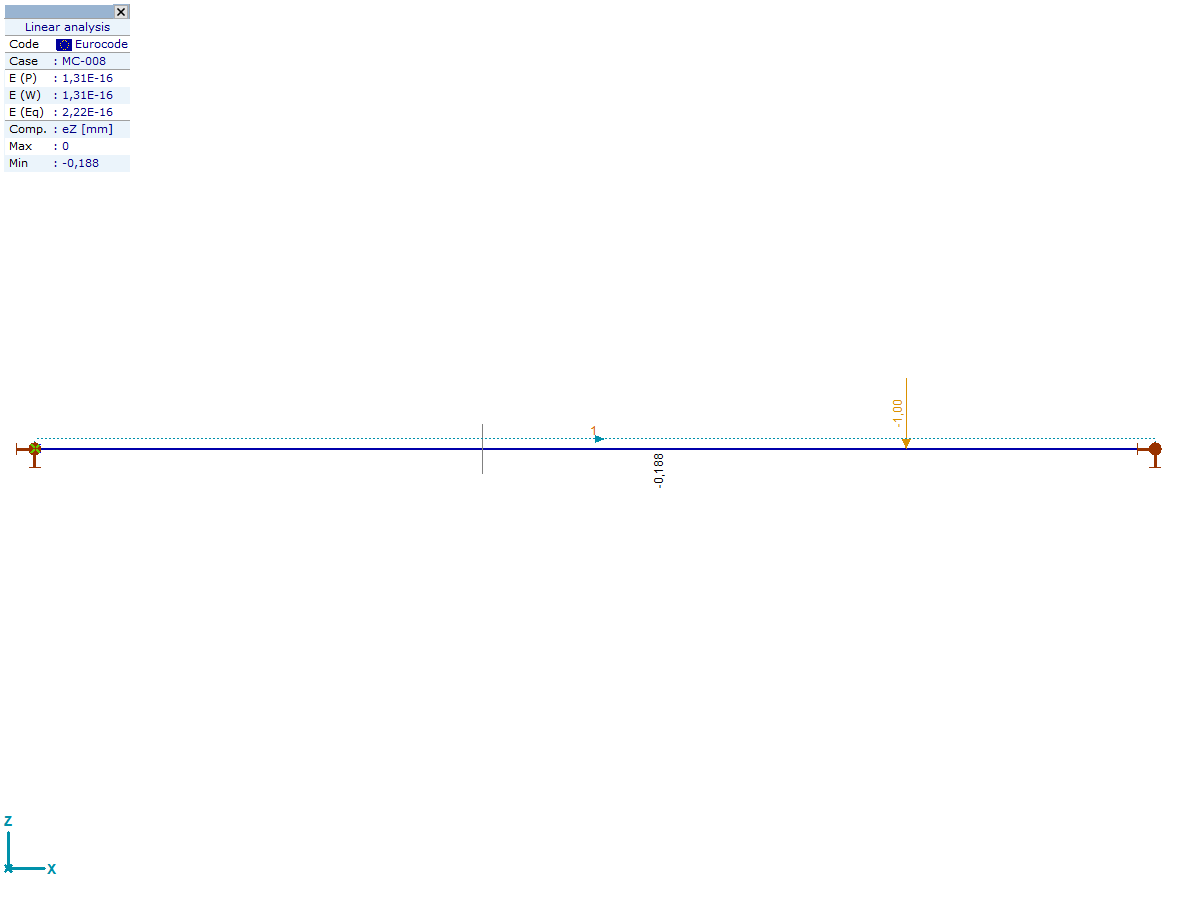
Close the application#
At the end of our workflow, we close AxisVM.
[18]:
axisvm_application.Quit()